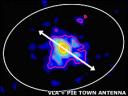I’ve never enjoyed being a customer of Charter Communications for my cable provider. In fact, I’m drooling with anticipation for the day Verizon brings FiOS to my area. Anyway, it seems every time I have to deal with this company I want to scream. Several years ago, it was issues transferring service to someone else in my apartment. Long story made short, they wouldn’t do it and I had to return all of the equipment and my apartment mates would have to re-subscribe. I basically told them all it seemed they wanted was to get their $50 setup fee again. Talk about extortion.
This time, its my HD DVR receiver that wasn’t working properly. Shows don’t play back very smoothly and the HD service is sometimes pretty chopping. Not what you call a stellar T.V. viewing experience.
I call their customer support. The lady I talked to was pleasant and nicely explained that I should just take the receiver to my local Charter location and they’d swap it for a new one. Since one is down the road I said, no problem. Better than wasting 2-4 hours of my day waiting for a service guy, right? I head down there this afternoon to swap out my box. I walk up to the counter and explain my problem to the young lady. The conversation goes something like this:
Me: Hi, I’m having an issue with my HD DVR receiver and Charter customer service said to come in and swap it out for a new one.
Her: We don’t have anymore right now.
Me: Do you know when you’ll get some in?
Her: Well, we’re supposed to get a shipment of equipment in about an hour, but there’s no guarantee that any HD DVR receivers will be in it.
Me: Is there a number I can call in an hour to see if you got any?
Her: No. We don’t want lots of people calling us to see if we have them. We’re having inventory problems and those phone calls would be too much to handle.
One thought before I continue. Charter doesn’t want customer calling because they can’t handle the same question over and over again? Hmm…
Me: Well, I’m paying for DVR service that isn’t working, I’d like to get this fixed so I can actually use the service.
Her: You can schedule an appointment and we can send out a service person to look at it and swap it out. That’s actually the only way you can get a refund is if a technician comes out to test your equipment. Just swapping it out won’t get you anything other than a new box.
Me: Sure, but then I have to block out 4 hours of my day to wait for them. I really just want a working HD DVR receiver.
Her: We have shorter time windows now. I can schedule you an appointment for Monday.
Me: So basically that’s the quickest way I’ll get a new box?
Her: Yes
So I begrudgingly schedule the appointment for Monday between 5pm and 7pm. Two hours I have to sit around waiting for the cable guy. To the young ladies credit, she apologized for the crappy customer service. So even their own customer service employees know that Charter isn’t the best when it comes to making and keeping their customers happy.
Update: So, I just came home and am having issues with live playback now being choppy and pausing on me. Doesn’t matter if its live programming or recorded. After spending an hour on the phone and getting passed to 4 customer service reps, I was hung up on.
Quick note to Charter here, being transfered rom people who are English speaking to obviously outsource people in India who you can hardly understand is annoying. Note to Charter, this infuriates annoyed customer even more. Perhaps you should improve your customer service and transfer people to where they can get their problems resolved, not to people who can’t help let alone not be understood.
Anyway, being the persistent bastard that I am, I called back and talked to two really pleasant people. Josh, who is a customer service rep, passed me on to his supervisor named Chris. She was able to basically just help me out by crediting me for my service for the weekend since I can’t use it (why should I pay for something I can’t use) until a technician can come out Monday and figure out what the issue is.
I just wanted to post this update to point out that not everyone in Charter’s customer service department is completely useless. There are genuine people who care about their product who want to help you. In the end, I’m getting a credit for 3-4 days of service I can’t use. Though its not perfect, its a decent gesture to at least keep me a happy customer. However, as soon as Verizon FiOS comes through the area, Charter is getting the boot!