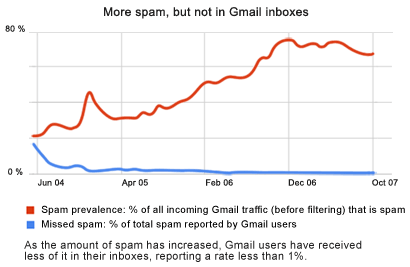I work on web applications every day and usability is a huge issue, mostly because you’re dealing with such a diverse set of users. The same goes for any web application out there. Something about GMail has been nagging me for a while now, and I just lost my proverbial #$@! over it this afternoon. Whoever over at Google decided that it was a good idea to put the “Report Spam” button exactly to the right of the “Archive” button? I’m guessing the same person that though putting “Delete” next to “Report Spam”. The issue I have here is that when I’m on cruise control working on my computer, I sometimes inadvertently click the Report Spam button when trying to Archive a message. Yeah, I should probably slow down a bit and it wouldn’t happen, but it does. So my biggest question to Google is that are these buttons needed right next to each other? Honestly there is no relationship between “Archive”, “Report Spam”, and “Delete”. They do completely different things and if you don’t catch a mistake, you might lose messages forever. My suggestion to Google is this; put “Archive” and “Report Spam” all the way to the right of the menu bar.
My general rule of thinking here is that “Archive”, “Labels”, “Actions” all mean you want to keep a message and move it somewhere else. “Delete” and “Report Spam” are get this message outta here forever types of actions. So, Google, switch this up so we don’t accidentally screw up our Inbox. Please? Pretty Please? With sugar on top?