…And also seeing it through. I found a link to a guy (via reddit) who is a 3D Animator (he worked on Matrix Reloaded) that has spent the last 4 years of his life and his entire life savings (and maxed out his credit cards) to produce his own animated movie called Killer Bean Forever. The preview is pretty funny. What impresses me so much is that he’s that passionate about what he does. He’ll do whatever it takes, even if he goes bankrupt. I admire that type of passion.
Category Archives: Development
Is Ecometry Stuck In The Past?
Several months back, Kyle IM’d me a link to the Top 10 Dead (Or Dying) Computer Skills. We both noticed that Ecometry used the first two technologies, Cobol and Non-Relational Databases. Having had our troubles with Ecometry and how backwards it sometimes seemed to how applications are developed today, especially web apps, this gave us a little chuckle.
I recently got a little fired up (here and here) with Ecometry regarding their support billing cycles, so I came back to this article and figured I’d publish it.
There are many reasons companies stay with old technologies. Sometimes it just works, so its hard to justify change. Sometimes the cost outweighs the benefits of developing a new application. But sometimes, just sometimes, to increase market share and keep existing customers, you have to change. I’m not saying companies like Ecometry will ever disappear, I just think that eventually, something better will come along.
What I will say to that effect is that as time goes on, better solutions come out (read web applications) that can do the same things antiquated systems like Ecometry do but better (Ecometry isn’t the most user friendly application in the world). Older companies are either forced to change or die out because people go elsewhere. Think about it, why is Digital Equipment (DEC) gone? Something better came along. Why don’t we use DOS anymore? Something better came along. I think we’ll start to see more and more of this happen with Web 2.0 applications replacing desktop applications (look at some of the Google applications that have come out that are useful, but not yet as powerful as say Microsoft Office) when its possible for them to have the same usefulness and features their desktop ancestors had.
Eventually, as web applications become more and more powerful, legacy applications such as Office and Ecometry will go the way of the Dodo. This isn’t a knock on Ecometry so much as its an observation on my part as the direction of software these days. More and more powerful applications are being developed for the Web as we bandwidth increases and we start to go more mobile.
Usability Testing: The Beginning
We did usability testing for YumDrop way back when we redesigned it the first time. It worked out pretty well. Sales went up. Much success! However, we never did it again. Taboo #1 when it comes to usability testing. I’ve been planning on getting it rolling again lately and finally did with an impromptu session with my brother.
The amazing thing was that I was able to do it OVER THE PHONE! I basically just asked vague questions to see what he thought of different pages on our sites. From the 20 minute session, I was able to get a few good ideas, which is really all you need to start. The only downside of it is I can’t see what he’s clicking on or hovering the mouse over. The important thing I think is that I did it, even if it wasn’t perfect. Something is better than nothing after all.
One thing I was able to get out of Krug’s book was that it doesn’t really matter so much how you do your usability testing (other than a few key approaches), but that you do it and keep doing it. As you continue down the testing road, you’ll continue to improve the stumbling points people have with your web site.
Book Review: Don’t Make Me Think
I recently purchased Steve Krug’s book Don’t Make Me Think: A Common Sense Approach to Web Usability for a plane trip to California to my brother’s wedding.
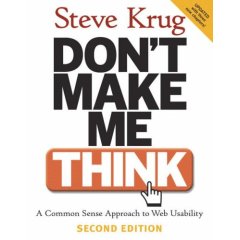
I was able to read the entire book for the most part in about 2-3 hours (which Steve notes was on purpose). Along the way I kept some notes on a piece of paper as well as some in my head. What I found after finishing was I was starting to look at the web sites I work on (FrightCatalog.com, YumDrop.com, and ImportCostumes.com) in a different way. Steve is very accurate in stating that developer’s look at their web sites very differently than those who will visit them. We think that if we like a design aspect or we find a feature useful, the entire world will. After all, we’re trying to develop for the average user, right? Wrong. There is no average user (and if there was, developers certainly aren’t in that group). We, as developers, aren’t the target audience. The rest of the world is and we need to make sure our sites are as easy to use as possible so people don’t have to (as Steve states time and time again) muddle through.
By the end of the book, Steve delves into Usability Testing, something we’ve only done briefly for YumDrop (and it did work when we did it), but we haven’t continued. We will now. To improve our conversions, we need to get people to look at more product. That means seeing how they use the site and what prevents them from purchasing products. One of the first changes we made was altering the header of the Fright Catalog index page, putting search in the upper left and calling more attention to the button. We found that only 18% of visitors used search, which is abysmal. My guess is they didn’t see it over on the right side of the page where it was before because people scan (they don’t read) web sites left to right (like a newspaper or book). I’ll report later on if that percentage increases.
If you don’t have a copy of it, I highly recommend you buy it. Steve does an excellent job at opening your eyes to a new world of developing web sites and retaining users. I’m really excited to apply more and more of what he talks about in his book to our sites. I’ll also be reading it multiple times, which is easy because the book is short. I’m sure I missed some good tidbits!
Learning From Analytics
We’ve been stuck in a "rut" of sorts for the past few years with FrightCatalog.com redesigning and realigning our site to what we thought would generate more sales. In the past, this has worked so to speak. This year, not so much. Traffic is way up, conversions are flat. So, we started really digging into the numbers we have collected through Google Analytics. Based on what we saw and a new way of "thinking", we’re realigned our index page to reflect what we think (based more on numbers now than a gut feeling), will get our customers into sections they really want to see. If this works, we’ll start to tweak the index page on a more granular level to improve things as well as move these changes into other popular landing pages.
In the end, our SEO is good and our site looks great. But we have trouble converting our visitors into customers, which is crucial for growth. Its refreshing to finally be making decisions and changes based on actual numbers instead of a gut feeling. What we’re really interested at this point is how well we’ll be able to interpret the numbers that are in Google Analytics and see if we can make use of that instead of a paid service such as Omniture.
Import Costumes Goes Live!
Our new e-commerce site, ImportCostumes.com, has gone live! Its been months since development began and after lots of blood, sweat, and tears (mostly over PayPal account setup and integration; more on that to come later), we’re ready to take orders. We have lots of cool men’s costumes and women’s costumes. We also have a large selection of boy’s and girl’s costumes, and not to mention awesome accessories! Come check it out and buy some stuff!
Weird IE6/ASP.NET SSL Bug
We found a weird IE6 bug in Fright Catalog and YumDrop today. Turns out, when in the checkout process, IE6 would display a message to the user that they were navigating from a secure page to an insecure page. Firefox, IE7, and Camino wouldn’t display any notification message at all. The IE6 warning was totally bogus, since the resulting page was definitely secure (little gold lock, no messages, etc.). For a while, I thought it was a bug in IE6, but the more I thought about it, that didn’t make much sense.
That’s when I discovered that the notification only came up on a PostBack on a checkout page, not when the page first loaded. So, knowing that we manage our secure pages using what we call a Redirect Manager, I took a look at that. After some digging, I realized I was kind of barking up the wrong tree, and the real issue was the lack of a trailing slash on the URL. This is something that we can either fix in our redirect or in the Secure Redirect module we use. What I found really interesting though, is that this wasn’t an issue in Firefox, Camino, or IE7.
What’s Wrong with PayPal Customer Service?
We’re getting close to launching our Import Costumes web site which is integrated with PayPal’s Web Payments Pro. When we set up our PayPal business account 2 months ago, we had some hiccups setting up some of their services on our account, but were told that we were good with the Web Payments Pro part which would be used to take payments over the web. Alas, that wasn’t the case.
When I went to test the live site, I found that our PayPal account was "not configured configured" properly. After 20 minutes on the phone with PayPal customer service, I found out that it wasn’t even set up for Web Payments Pro. What?!?! So now I can’t take payments after being told during setup that we would have no problem doing so.
What has ensued over the last week is complete madness. Ten plus hours on the phone with various customer service reps (sometimes late at night here on the east coast). Misinformation, lack of information, long hold times, and general disinterest in getting my issue resolved. I’ve even been hung up on twice (the last time 10 minutes before I started this post). We’re finally getting close to the end of the whole ordeal, only to find out we can’t have our issue expedited or even talk to someone about making sure they have exactly what they need. Its a complete wait and see while throwing darts at a board with PayPal. Hopefully we can get this resolved soon so we can start taking orders. That being said, I have some suggestions for PayPal:
- Every customer issue should be given a Case Number. Its such a waste of time to re-explain your problem to different customer service agents. With an Case Number, ANY customer service agent can look it up and read what has already transpired (see Apple‘s customer service system).
- PayPal has a cool fax system where you can send them secure faxes with a barcode on them. It kind of stinks that it allegedly takes up to 24 hours for the fax to hit the system, but when it does, it’d be nice to know it has been received. The last set of documents I sent them have apparently been received and are under review, but I had no idea until I called, got transfered 3 times, put on hold, then hung up on. This brings me to the next point…
- Train your customer service people properly to know where to transfer calls to. Its annoying to go from a support agent when you have an account issue only to find yourself talking to someone in sales.
- Have the decency to not hang up on your customers. If its your phone system’s fault, fix it.
- PayPal needs to remember that the only reason they make money is because their customers make money. If you have someone calling in stating that they can’t make money because of their issue, there needs to be some way of expediting their issue to get it taken care of. Especially in the case of a business (not to knock on personal PayPal account holders who I’m sure make a lot of money on eBay). If a business isn’t making money with their PayPal integration (i.e. losing money), PayPal is losing money too.
- When a customer has an account setup issue, its not fair to just state that what they’re trying to do isn’t allowed and is outlined in the terms of service. How many people actually read that stuff anyway? Build your website with better error handling and direct the customer to steps to resolve their issue.
- Lastly, hire friendly customer service agents. Its a real downer, especially when you’re already frustrated, to talk to some monotonous, boring, unfriendly and unsympathetic voice on the other end of the phone (again, see Apple’s customer service as an example).
I honestly think PayPal (with its merger into eBay), has become so huge, they’ve lost sight of the prize. Happy customers. I’m sure there are plenty of them out there, but right now, I’m not one of them.
Now Deprecated » Webmaster
The other day I was inadvertently referred to as a webmaster. It was via an email from one of the affiliates we use for our web sites, so it wasn’t on purpose or meant to offend. However, I can’t stand that name and honestly, I don’t know what it means. It really sounds to me like somebody that just baby sits web sites and makes some content changes from time to time. My degree is in Computer Science. By trade, I’m a Software Engineer. I just happen to work on web applications now and manage a couple of e-commerce web sites (not to mention all the other IT tasks in the office). Does that make me a so called webmaster (or like I coined the other day, web site weenie)? I don’t think so. It’s high time we deprecate this title and use something that fits the new “Web 2.0” days we live in, i.e. Web Developer, Web Applications Developer, etc. etc.
Update: Converting Ecometry EDI Files
A while back I posted a little C# console application I wrote to convert EDI files to CSV and Ecometry Ship Confirm Batch files. I’ve since updated it, with some usability fixes and also writing out the Item Number and Product Name to the file. You can get it here. Feel free to download it and contact me with any issues or feature requests.