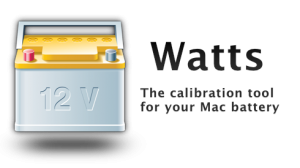I develop e-commerce applications for a living and I love what I do. The best part about my job is that it gives me the chance to continue to develop software, but also be involved in actual business decisions that yield real results. During the busy holiday season leading up to Christmas mean that e-commerce web sites are some of the busiest sites on the Internet. This means that e-businesses are relying on the month between Thanksgiving and Christmas to really add to their yearly bottom line. Since its the time of year where thousands of people hit the Internet to do their Christmas shopping, and I’m no different, I thought I’d bring up an issue I ran into while doing some of my online Christmas shopping. I’m going to keep my examples really vague until after Christmas in case my wife or other family members read my blog.
The handful of websites (high profile websites actually) I visited were all fairly well designed and responded rather quickly. That’s key during a busy e-tail season. I ran into issues on most of them during checkout. One site asked me to register during checkout, which I typically do, but took me back to my cart after registration instead of letting me continue my purchase. I was sort of confused because the cart details at the top of the page were really small, so I didn’t really know what to do next. If people expect to make their purchase when they click checkout, let them continue to do so. Don’t hinder the process.
Another website I visited, like most out there, allowed me to enter an offer code during checkout. Much to my delight, they let you stack coupons. So I scoured the Internet for some coupons and entered them into their offer code page during checkout. Much to my chagrin, none of them went through. However, I didn’t get a notification that the coupon was invalid. It just removed it from the offer code section and didn’t tell me anything about what might be wrong. In the end, I couldn’t use ANY of the offers I had and actually make it through checkout. All it would have taken was to tell me the offer code was invalid. What would have been better would have been to process them all at once and tell me which codes were valid and which weren’t.
I find its really important to keep your e-commerce website as usable as possible. The checkout process is the most important part of the site and you want people in and out as quickly as possible so you can capture that conversion. If you make things difficult or don’t provide usable feedback, you may lose a customer. That can have a real impact on your bottom line.